
- Видео 210
- Просмотров 10 639 677
BOOX
Гонконг
Добавлен 14 дек 2017
Welcome to the BOOX Android ePaper tablet official RUclips channel.
We are an ePaper electronic brand that specializes in ePaper tablets and monitors, with 6-inch to 25.3-inch ePaper products to help users become more productive at work and study without straining their eyes. Combining E Ink technology with Android, our products can provide ultimate flexibility with cutting-edge hardware and advanced software. More product info can be found at shop.boox.com.
▶︎Subscribe to our channel to keep up with our latest product news, stories, and tutorials.
We are an ePaper electronic brand that specializes in ePaper tablets and monitors, with 6-inch to 25.3-inch ePaper products to help users become more productive at work and study without straining their eyes. Combining E Ink technology with Android, our products can provide ultimate flexibility with cutting-edge hardware and advanced software. More product info can be found at shop.boox.com.
▶︎Subscribe to our channel to keep up with our latest product news, stories, and tutorials.
BOOX Go 10.3 Official Unboxing
The 4.6mm Go 10.3 perfectly blends simplicity with digital power. It boasts a 300PPI black & white ePaper display, 4GB+64GB storage, a 2.4GHz Octa-core chip, and an array of note-taking tools. This is the ideal companion for creative individuals seeking inspiration on the move.
The standard bundle includes:
・BOOX Go 10.3 x 1
・USB-C Cable x 1
・Quick Start Guide x 1
・Warranty Sheet x 1
・BOOX Pen Plus x 1
🛒 Order yours today at our official shop.
shop.boox.com/products/go103
Also get Go 10.3 on Amazon:
US: www.amazon.com/dp/B0D5PZ1VMC
UK: www.amazon.co.uk/dp/B0D4DFT3W3
ES: www.amazon.es/dp/B0D4DFT3W3
DE: www.amazon.de/dp/B0D4DFT3W3
FR: www.amazon.fr/dp/B0D4DFT3W3
IT: www.amazon.it/dp/B0D4DFT3W3
If you have...
The standard bundle includes:
・BOOX Go 10.3 x 1
・USB-C Cable x 1
・Quick Start Guide x 1
・Warranty Sheet x 1
・BOOX Pen Plus x 1
🛒 Order yours today at our official shop.
shop.boox.com/products/go103
Also get Go 10.3 on Amazon:
US: www.amazon.com/dp/B0D5PZ1VMC
UK: www.amazon.co.uk/dp/B0D4DFT3W3
ES: www.amazon.es/dp/B0D4DFT3W3
DE: www.amazon.de/dp/B0D4DFT3W3
FR: www.amazon.fr/dp/B0D4DFT3W3
IT: www.amazon.it/dp/B0D4DFT3W3
If you have...
Просмотров: 21 661
Видео
BOOX Go Series: Lightweight ePaper Devices for Everyday Use
Просмотров 638 тыс.14 дней назад
Introducing the new BOOX Go Series - lightweight ePaper devices that combine simple, portable and powerful in one. Designed to be your ideal companion on every journey. The Go Series features the Go 10.3 and Go Color 7 - the ultra-thin monochrome notepad with 300PPI and a flexible 7'' color ePaper reader, respectively. Both are equipped with 4GB 64GB storage capacity, a 2.4GHz Octa-core process...
Introducing BOOX Go 10.3: 4.6mm B&W ePaper Notepad with 300PPI
Просмотров 8 тыс.14 дней назад
Meet BOOX Go 10.3, the ultra-thin and ultra-crisp monochrome ePaper notepad that made for creative minds always on the move. Equipped with a 10.3'' Carta 1200 ePaper display with a high-resolution of 300PPI, provides crisp, clear texts and images. Without the front light layer, the content appears closer to your eyes. And the 2.4GHz octa-core processor, compatability for 25 digital formats, and...
Introducing BOOX Go Color 7: A Flexible 7'' Color ePaper Reader
Просмотров 6 тыс.14 дней назад
BOOX Go Color 7 is a flexible color ePaper reader. Weighing just 195g, the Go Color 7 features a compact 7'' design and a textured back that mimics the tactile feel of paper. It is equipped with a Kaleido3 screen, a 2.4GHz octa-core CPU, physical page-turning buttons, Android 12 OS, and BOOX's exclusive refreshing technology, providing an enjoyable reading experience on the go. 【Order now at ou...
BOOX Go Color 7 Official Unboxing
Просмотров 17 тыс.14 дней назад
The BOOX Go Color 7 is packed with impressive features designed to enhance the reading experience. It features a 7'' Kaleido 3 color ePaper display, physical page-turning buttons, generous 4GB 64GB storage capacity, a microSD card slot, support for 25 digital formats, and a powerful 2.4GHz Octa-core processor. This portable color eReader is made for an immersive reading experience on the go. ...
Best Features of BOOX Tablet for Language Learners
Просмотров 3,9 тыс.21 день назад
Thinking about learning a new language? Explore our helpful features like the dictionary, Strikethrough Erase, and Split View. Let BOOX Tablet be your smart language-learning notebook, supporting you in handwriting, reading, and listening. 【Check out our BOOX Advanced Tips to learn more about how to use our devices for work, school, and everyday life.】 ruclips.net/p/PL6pkMZp22UsD-5j4WHBcT1KpHeT...
Take Effective Meeting Notes with BOOX Tablets
Просмотров 19 тыс.Месяц назад
Enhance your productivity during meetings with the powerful BOOX Tablets. Discover a wide range of powerful tools that will take your skills to the next level. From Link to Smart Scribe, Lasso, and more, this video will walk you through mastering these essential tools, so you can take meeting notes more effectively than ever before. 【Check out our BOOX Advanced Tips to learn more about how to u...
5 Tips for Academic Reading with BOOX Tablets
Просмотров 9 тыс.2 месяца назад
5 Tips for Academic Reading with BOOX Tablets
Master Gestures for BOOX System, NeoReader & Notes App
Просмотров 6 тыс.2 месяца назад
Master Gestures for BOOX System, NeoReader & Notes App
BOOX Notes App: Everything You Want to Know - BOOX Tutorial Ep12
Просмотров 27 тыс.2 месяца назад
BOOX Notes App: Everything You Want to Know - BOOX Tutorial Ep12
BOOX Palma: A Phone-shaped ePaper to Sharpen Your Focus
Просмотров 148 тыс.3 месяца назад
BOOX Palma: A Phone-shaped ePaper to Sharpen Your Focus
Use Word Menu to Annotate and Review Documents Effectively - BOOX Tutorial Ep11
Просмотров 6 тыс.4 месяца назад
Use Word Menu to Annotate and Review Documents Effectively - BOOX Tutorial Ep11
4 Stages to Develop a Reading Habit and Make it Stick
Просмотров 4,8 тыс.5 месяцев назад
4 Stages to Develop a Reading Habit and Make it Stick
How to Make a Holiday Planner Using BOOX Tablets?
Просмотров 4,9 тыс.6 месяцев назад
How to Make a Holiday Planner Using BOOX Tablets?
BOOX Firmware V3.5: A Close Look at Smart Scribe and More New Features
Просмотров 19 тыс.6 месяцев назад
BOOX Firmware V3.5: A Close Look at Smart Scribe and More New Features
From Mini to Pro: Which BOOX Color ePaper Device is Right for You?
Просмотров 8 тыс.6 месяцев назад
From Mini to Pro: Which BOOX Color ePaper Device is Right for You?
Transfer Files between BOOX Tablet and Computer - BOOX Tutorial Ep10
Просмотров 9 тыс.7 месяцев назад
Transfer Files between BOOX Tablet and Computer - BOOX Tutorial Ep10
Set up a Screensaver on BOOX Tablets - BOOX Tutorial Ep9
Просмотров 5 тыс.7 месяцев назад
Set up a Screensaver on BOOX Tablets - BOOX Tutorial Ep9
BOOX Product Launch Event 2023 Highlights
Просмотров 6 тыс.7 месяцев назад
BOOX Product Launch Event 2023 Highlights
BOOX Tab Ultra C Pro Official Unboxing
Просмотров 13 тыс.7 месяцев назад
BOOX Tab Ultra C Pro Official Unboxing
Introducing Tab Ultra C Pro: The Upgraded 10.3'' Color ePaper Tablet PC
Просмотров 73 тыс.8 месяцев назад
Introducing Tab Ultra C Pro: The Upgraded 10.3'' Color ePaper Tablet PC
BOOX Note Air3 C Official Unboxing
Просмотров 20 тыс.8 месяцев назад
BOOX Note Air3 C Official Unboxing
Introducing Note Air3 C: 10.3'' Color ePaper Tablet
Просмотров 91 тыс.8 месяцев назад
Introducing Note Air3 C: 10.3'' Color ePaper Tablet
BOOX Product Launch Event October 2023
Просмотров 39 тыс.8 месяцев назад
BOOX Product Launch Event October 2023
Introducing Palma: Unleash the Power of Mobile ePaper
Просмотров 238 тыс.9 месяцев назад
Introducing Palma: Unleash the Power of Mobile ePaper
7 Ways to Take Notes and Learn Effectively | Prepare for a Productive New School Year with BOOX
Просмотров 27 тыс.10 месяцев назад
7 Ways to Take Notes and Learn Effectively | Prepare for a Productive New School Year with BOOX
5 Unknown Tips to Use Library and NeoReader in BOOX
Просмотров 17 тыс.10 месяцев назад
5 Unknown Tips to Use Library and NeoReader in BOOX







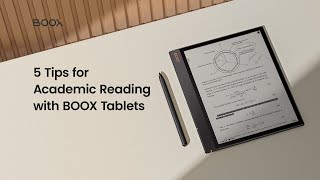

How to show/hide the dotted line in Article mode?
I only wish e-ink smartphones become bezel-less, slimmer and much light weighted. Please make it a priority. It will definitely help to boost its sale.
Who was the cuckoo bird that added a track pad to this thing?
Can I search in handwritten notes?
Why didn't you put a sim card in it you dropped the ball !!!
Easy fix in the SD card slot in the next iteration of the palma make it a double side for SD card and Sim card slot
So, the latest (at the time of this note writing) "2024-06-20_15-32_3.5.3_2b975883c" firmware update is awesome! For example, I use "Calendar Memo" app often to write my meaningful and useful notes for the specific date, and, previously, I think at some earlier 3.5.X, the window where you can write the note (by pen) was super small. With this update, the window where you write is huge (taking the most space of the screen), and, most importantly, when you put your screen into sleep, the same "huge memo" that you wrote would be on my screensaver, amazing. It would be great to have synchronization between the "Calendar Memo" and "MS Outlook", as the new feature... P.S.: Using Note Air 3 (B&W)
I would love a 13.3 inch version of the Go. Nearly all of my reading are PDFs and anything smaller is difficult to read on. Other than that this is perfect as it is.
Make it a phone
Does it have palm rejection?
Yes!
Discovered this bad boy after using many devices for note taking, such as iPads and Galaxy Tabs, and finally I got my ultimate note taking device ❤
Can I use my finger to draw on any drawing app?
I want auto single page for double page manga.
How do you use it on the go without internet though? Everyone knows these days that devices without internet are pretty much useless so how do you use it? Just make a phone version already we’re all ready to buy it right now
Boox, here is your to do list if you want to sell millions and millions of these, shut up and take my money etc.: Add (dual) SIM card slot Add Fingerprint reader Add GPS Add better camera + front facing camera Add NFC/Google pay Add haptics Allow notifications to notify when screen is off Add a newer version of android for better security and compatibility This would create the ultimate digital detox phone with essential functionality, while eliminating distractions, steering users towards intentional activities like reading or listening to podcasts, rather than getting zucked into dopamine frying algorithmic news feed doom scrolling. Go on, do it!
Interesting. But what device I really wait: 13 inch, b&w, 300 ppi, backlight (cold and warm), SD-card slot
I love mine. Use it all the time.
OK its incredible device، I wish to have one
I think more work needs to be done in alerting users to the value of audio recording- especially given that dropping timestamps looks to be so easy. Run in a corner window within the notes app, it could a great feature in higher education!
This vs the Page, which is better?
Pen and case include it in overall pachage ?
Is the to do list a template you can download from boox?
This is a great device EXCEPT that the 10 or so I've gone through, there has been a wide shadow along the right side of the screen.
is it possible to write or draw in Boox and see it in real time on my pc, for screen recording, for example?
Yes, you can use Screen Cast in the control center.
A guitar that sounds like piano 😂 Anyway, great product ❤
Thank you for making the white version! The black color was the reason why I didn't buy Tab mini C. In addition, I didn't like that the back of the tab was rounded. I prefer my devices lying flat. As a result, I bought Boox Palma white to wait once you launch colored tabs in flat white design.
Can it record audio while taking note?
Yes!
I just want to see how a Hoopla e-book looks on a Boox. I assume it works ok as it is Android based. But I cannot find the information anywhere.
Damn, finally BOOX device that captured my atention.
Link to notes is something Remarkable should add
Ok that recording feature is a game changer. Does it track where in the written note taking the audio is recorded? So can I press text to see what was being said when I was writing?
I was thinking about buying white color version of Kobo Libra. But the system is very closed. This is much better choice. And it will be light as well.
What model is that?
Note Air3 C
Why doesn't this app have a Windows PC app or program? Now I have to do in ten steps what I could have done in 2 😤
What is the fastest way to start the device and start a new note
Does it have Boox Super Refresh technology? I gave a Onyx Boox Tab X and it is amazing in cleaning up ghosting. I would like to have the same technology in my computer. Also, any chance Boox will create a laptop? The Lenovo twist gen 4 is great, but Onyx could make a better eink monitor with BSR technology.
Yes, it has BSR.
Wait for it at yutmart
Misleading a little, you can't write on the smaller color go series and the larger one is only BW
Any upcoming 13.3 sizes, X or Tab or Go series?
This is not a presentation! We buy things for how it is working and what they can do, not for how they looks.
I also buy for its looks. So this is a teaser for me.
@@martaanna9185 but what is the sense to get in your hands the product and don't show how fast the pages are rendering and so on?! Good luck in purchasing products based only as they look!
Please add a sim card, thank youuu
Are the nova ones still made?
The add page would good for texbook excercises. I would try this on a 7.8 inch one if they still have them.
Been daily driving the palma as a reading device. Comes in clutch being able to read webnovels and ebooks. Although it would be nice addition to see it be a phone it still a solid reading device. The form factor makes it pocketable and easy to put away while at work. It keeps me off my actual phone (which save battery life) and its distractions.
bye-bye rm2
Technology fails if it isn't affordable 😂
Grenzdebile😂
I suggest you make 2 variants: (a) just the book reader (audio and visual) and (b) a full fledged mobile with an e-ink screen. I would rather not carry 2 devices with me (when I can tolerate reading on the mobile)
質問です。Black EditionとWhite Editionに違いはありますか?
sorry was ist es benauzt?
What i need dual sim gps camera for upi